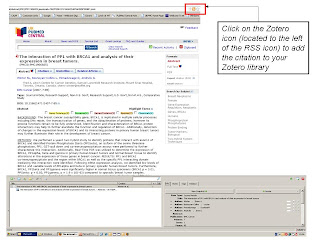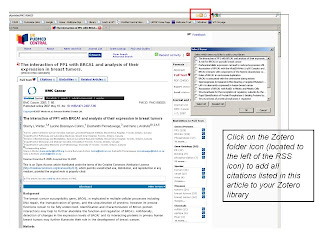UKPMC is now “Zotero enabled”, which means that users can store the bibliographic details of any UKPMC article directly into their Zotero Library. Items held in a Zotero Library can be exported as formatted references, tagged and searched. Figure 1, below, shows how to add a single item to your Zotero library.
When viewing a full text article (in html, not pdf) it is also possible to extract details of all the articles referenced in that article. (See Figure 2).
Further information about Zotero – a extension to the popular open-source web browser Firefox – can be found at: http://www.zotero.org/